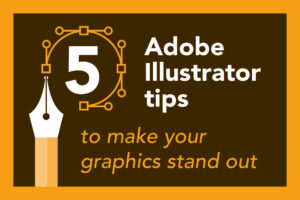
In this final installment in our ‘Adobe tips and tricks’ series, we’d like to share our five favourite tips for working in Illustrator. This vector graphics software is widely used by us to create high-quality realia, illustrations and infographics for a variety of products.
Top 5 Illustrator tips:
- Use the offset path tool to create a background around any shape.
- Unlike InDesign, where amending a swatch will automatically update all uses on the page, you have check the box ‘Global’ when adding new colours to the swatch panel in Illustrator. You can then easily identify your global colours because the swatch will display in the swatches panel with a little white triangle in the bottom right corner. Using these global colours in your artwork makes it much easier to try different colour combinations and create endlessly editable designs with ease.
- Batch converting files has improved greatly in the last few years, making it easier to convert file formats / colour modes quickly and efficiently. Batching can be found in the actions panel.
- It can sometimes be difficult to isolate certain elements of your work that might be hidden behind other layers in Illustrator. The outline mode (cmd + y) reveals the outlines / wireframes of all the paths so that you can select the points / shapes you want.
- A quick way to repeat objects multiple times is by using the blend tool.
We really hope you’ve enjoyed our series! Check out our previous posts:
5 Adobe InDesign tips to make your layouts more efficient
5 Adobe Photoshop tips to make your images more pro
Have a go and let us know on Twitter @emcdesign how you get on, or share with us your own Adobe tips and tricks!
Leave A Comment