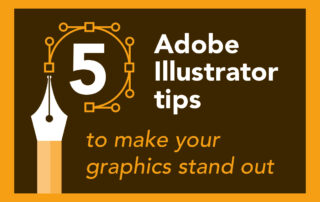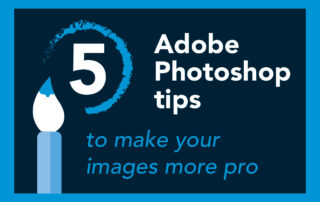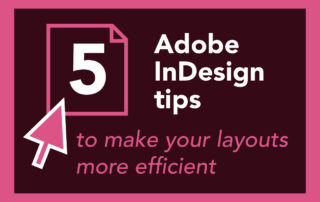10-20 shortcuts student designers need to know about!
We’re often being asked how we manage to get through so much work and cope with tricky time-scales on our projects. Alongside having an experienced team we also have many processes and systems to help support us in efficient and consistent product in methodologies. No matter how experienced we are, we are constantly learning new [...]